 For most people, Wikipedia is just an encyclopedia similar to other encyclopedias except that it covers more content and is perceived as less trustworthy. When it comes to learning Chinese, it should be obvious that it can be used to practise reading, just like you can read and learn from any other collection of texts.
For most people, Wikipedia is just an encyclopedia similar to other encyclopedias except that it covers more content and is perceived as less trustworthy. When it comes to learning Chinese, it should be obvious that it can be used to practise reading, just like you can read and learn from any other collection of texts.
Wikipedia is more useful than that, however. In fact, I use Wikipedia as often as I use ordinary dictionaries to look up words and terms in Chinese. Why is that? What does Wikipedia offer that dictionaries do not? And are there any other benefits of using Wikipedia to learn Chinese?
Tune in to the Hacking Chinese Podcast to listen to the related episode:
Available on Apple Podcasts, Google Podcast, Overcast, Spotify and many other platforms!
The benefits of using Wikipedia to look up words when learning Chinese
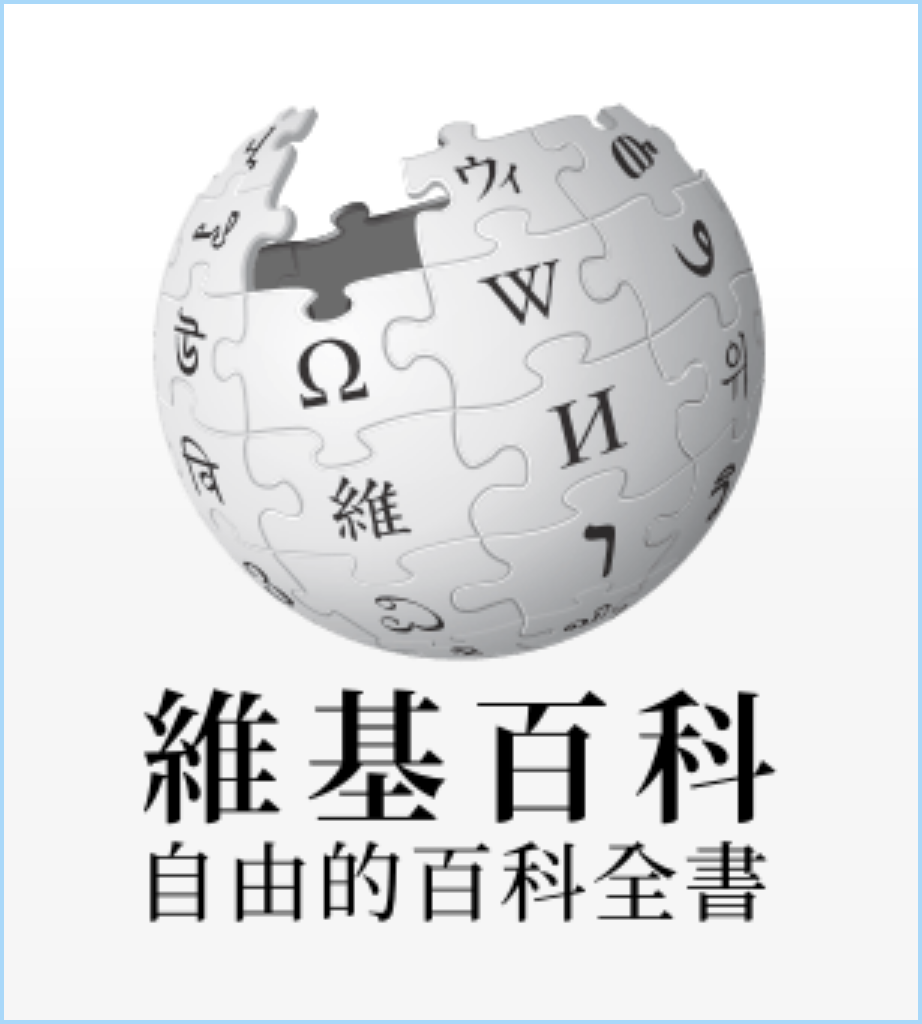 Like I said in the introduction, it should be obvious that Wikipedia is superior to a dictionary when it comes to things like practising reading ability, but let’s look at a few cases where Wikipedia beats dictionaries on their home turf: looking up words. Wikipedia can be superior mainly because of two factors:
Like I said in the introduction, it should be obvious that Wikipedia is superior to a dictionary when it comes to things like practising reading ability, but let’s look at a few cases where Wikipedia beats dictionaries on their home turf: looking up words. Wikipedia can be superior mainly because of two factors:
- The vast number of entries – Chinese Wikipedia currently has around 1.2 million articles, which is far more than the number of entries in the most comprehensive dictionaries. The content is also distributed in a different way, with dictionaries mostly containing definitions of basic words and largely avoiding names of people and places, an area where Wikipedia truly excels.
- Interconnected entries in many languages – Wikipedia offers you the ability to rapidly switch between many languages. Articles about well-known topics might exist in over a hundred languages. In comparison, printed dictionaries contain only two languages by necessity and even most digital dictionaries follow this pattern
Naturally, if your goal is to look up the basic definition of a word like 桌子 or see what Chinese people call an everyday object like “table”, you’re better off using a normal dictionary. It will provide you with additional information about pronunciation and usage that is essential for basic words.
Why do I use Wikipedia as often as I use dictionaries to look up words?
Because communicating in a language is about so much more than basic words! Conversations are not limited to topics you can find in a dictionary, indeed it might be that few things you want to talk about with people could be found in a dictionary. Most of these topics for conversations can be found on Wikipedia, however, and to figure out how it’s said in another language, just switch to that language!
Let’s look at a few examples:
- Names of people, places and human activities – As I have discussed in my article Lost in transcription: Saylaw, Ice Island and Aristotle, names can be quite different in Chinese and English, so you can’t expect people to know what you mean if you say “Aristotle” in the middle of a Chinese sentence (but Yàlǐshìduōdé is fine), just as the average English speaker has no idea “Saylaw” is (C罗, or Christiano Ronaldo). You might find the names of very famous people in places even in an ordinary dictionary, but a vast majority of names of musicians, celebrities, historical events, companies, places, brands and books are nowhere to be found. Most of them are available on Wikipedia!
 Names of plants and animals – While some dictionaries do contain translations of a large number of plants and animals, these are not as useful as a Wikipedia entry. If someone points at a bird and says what it’s called in Chinese, looking it up in a dictionary is sometimes not helpful, because I might not know anything about the animal in question. Looking it up in Swedish might not help either. For example, the bird on the right is common where I live, and if someone were to tell me its Chinese name (骨顶鸡), learning that it’s an “Eurasian coot” doesn’t really help me much. This has led to a somewhat bizarre situation where I can sometimes translate without actually knowing what the word signifies. Wikipedia is much better here, because it gives you pictures and the ability to switch to another language and read some basic facts about the topic. Wikipedia is also quite good at giving you alternate names. If I look up “coot” in Pleco, the two dictionaries that have this word only spit out one answer each, whereas the Wikipedia entry has four. In some cases, you can even see which word is preferred in different regions, but more about this later.
Names of plants and animals – While some dictionaries do contain translations of a large number of plants and animals, these are not as useful as a Wikipedia entry. If someone points at a bird and says what it’s called in Chinese, looking it up in a dictionary is sometimes not helpful, because I might not know anything about the animal in question. Looking it up in Swedish might not help either. For example, the bird on the right is common where I live, and if someone were to tell me its Chinese name (骨顶鸡), learning that it’s an “Eurasian coot” doesn’t really help me much. This has led to a somewhat bizarre situation where I can sometimes translate without actually knowing what the word signifies. Wikipedia is much better here, because it gives you pictures and the ability to switch to another language and read some basic facts about the topic. Wikipedia is also quite good at giving you alternate names. If I look up “coot” in Pleco, the two dictionaries that have this word only spit out one answer each, whereas the Wikipedia entry has four. In some cases, you can even see which word is preferred in different regions, but more about this later.- Technical terms and jargon – Depending on what dictionary you use, you might be able to look up some technical terms, but if you’re using a non-specialised dictionary, most things you might want to look up from more complex texts simply won’t be there. Wikipedia is quite good for this, not only because it has more entries, but also because each entry has more information. Let’s say you’re looking for the name of a component of a machine of some kind. Searching for it directly might yield no results, but if you search for the machine itself and then read about it, you might be able to find what you’re looking for. You might also find drawings and schematics further helping you sort out what’s what.
Wikipedia is more than a dictionary
So far, we’ve looked at using Wikipedia like a dictionary and seen that it can sometimes be superior, but of course, there are more ways you can use it to learn Chinese. It is, after all, an encyclopedia. It has brief introductions and often in-depth explanations of topics, along with myriads of pictures and other multimedia content to help you out.
This is not unique to Wikipedia, so you’ll find the same benefits in Chinese-only encyclopedias such as 百度百科 that I recommended for reading practice in my article The 10 best free Chinese reading resources for beginner, intermediate and advanced learners.
The 10 best free Chinese reading resources for beginner, intermediate and advanced learners
Hyperlinked encyclopedias are great for learning because it’s so easy to find more information if you need it. This can be particularly useful in a number of situations, such as if you’re about to dive into an entirely new area of the Chinese language. A good place to start is to read encyclopedia entries for key topics in this new area, which will guarantee that you see the relevant vocabulary over and over again, along with links to related topics you might also need to read up on to make sense of it all. Reading such overviews and summaries can be great as preparation for reading longer or more in-depth texts.
And remember, you usually have access to the article in other languages if you want to check something. These are not parallel texts, of course, but they do usually contain fairly similar content.
A few notes on Chinese Wikipedia
There are a few things about Chinese Wikipedia in particular that are good to keep in mind when you use it. For example, back in the old days, there were essentially two separate Chinese sites, one written in simplified Chinese and one in traditional Chinese. In 2005, this changed and there is now just one Chinese Wikipedia provided with a number of different conversions of both individual characters and words. You can select which settings you prefer at the top of the page, but some of what you see will be automatic conversions. These are pretty good, but not perfect.
If you’re not sure about what simplified and traditional characters are about, I suggest you check this article out before continuing:
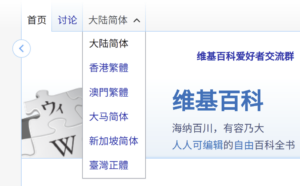 Please note that conversions are not only done on the character level, but that appropriate, region-specific vocabulary is also chosen. For example, when it comes to computer vocabulary, there are many differences between Mainland and Taiwan standard (鼠标 vs. 滑鼠 for a computer mouse, for example) and these are also converted. If you check the article about computers and switch between Mainland and Taiwan locales, you’ll see that the content is the same, but some of the words change.
Please note that conversions are not only done on the character level, but that appropriate, region-specific vocabulary is also chosen. For example, when it comes to computer vocabulary, there are many differences between Mainland and Taiwan standard (鼠标 vs. 滑鼠 for a computer mouse, for example) and these are also converted. If you check the article about computers and switch between Mainland and Taiwan locales, you’ll see that the content is the same, but some of the words change.
In some cases, such as the one above, the title itself is different. In these cases, you can see that there is a symbol next to the conversion button, which says 汉/漢 and when clicked reveals what’s going on with conversions. It also shows you if the title is converted by hand or if it’s probable that some automatic conversion is involved.
For many entries, there’s also separate information about each region, so if you look at the entry about computers, you’ll see the information displayed in the picture on the right, detailing what words are used where.
As you can tell, conversions on both the character and word level can get rather messy if you want to really understand what’s going on, so you can at least get some idea by the available information. Sometimes, this is quite useful, such as for the entry for “Eurasian coot” that we discussed earlier. It will actually tell you which words are preferred in each locale, even if that information is not in the article itself.
Another thing I think most people already know is that Wikipedia is blocked on the mainland, which includes the Chinese version of the site. Since entries are edited by users, there’s also the usual problems with controversial articles about sensitive topics. In this article, my goal is to show you how to use Wikipedia to learn Chinese, though, and as long as you have access to the site, this works just fine.
Wiktionary
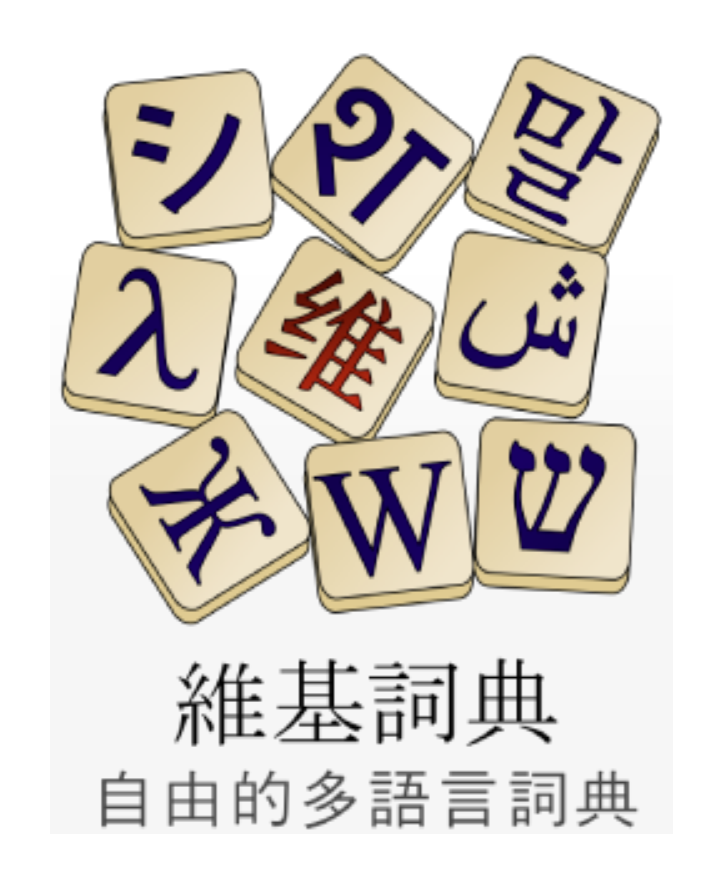 While we’re on the topic of Wikimedia sites, it’s worth noting that Wiktionary can sometimes be extremely useful for learning Chinese, much more so than a standard dictionary. Languages work like they do on Wikipedia, so if you look up information about “coot”, it will show you information about words spelt like that in any language (in this case English, Middle English and Scots). If you switch to Chinese, it will show you that information in Chinese, along with a list of translations to Chinese.
While we’re on the topic of Wikimedia sites, it’s worth noting that Wiktionary can sometimes be extremely useful for learning Chinese, much more so than a standard dictionary. Languages work like they do on Wikipedia, so if you look up information about “coot”, it will show you information about words spelt like that in any language (in this case English, Middle English and Scots). If you switch to Chinese, it will show you that information in Chinese, along with a list of translations to Chinese.
Normally, this functions much like a dictionary, but in some cases, there are incredibly useful comparisons. For example, have you ever been confused about how to say “spoon” in Chinese? If you haven’t, you will sooner or later! Here’s what the first half of the Wiktionary table looks like on the page for 勺子:
More ways of using Wikipedia to learn Chinese
There are probably more ways to use Wikipedia to learn Chinese than those I’ve listed here, so if you know of a useful method, why not share it in a comment below? Like I said, I use Wikipedia a lot for Chinese, but I bet there are potential benefits I haven’t thought about!
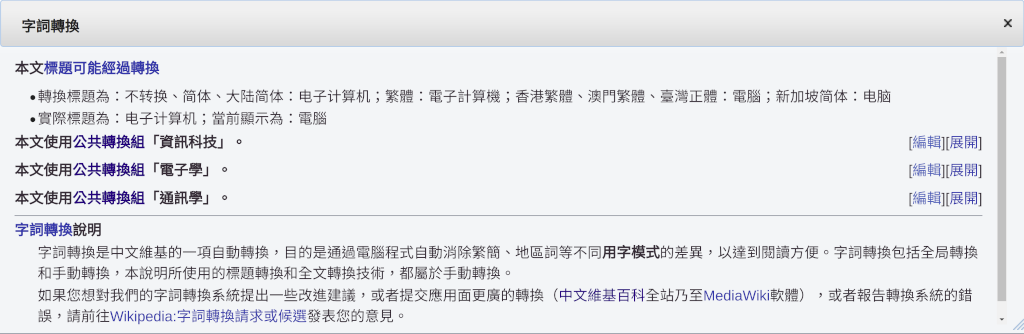
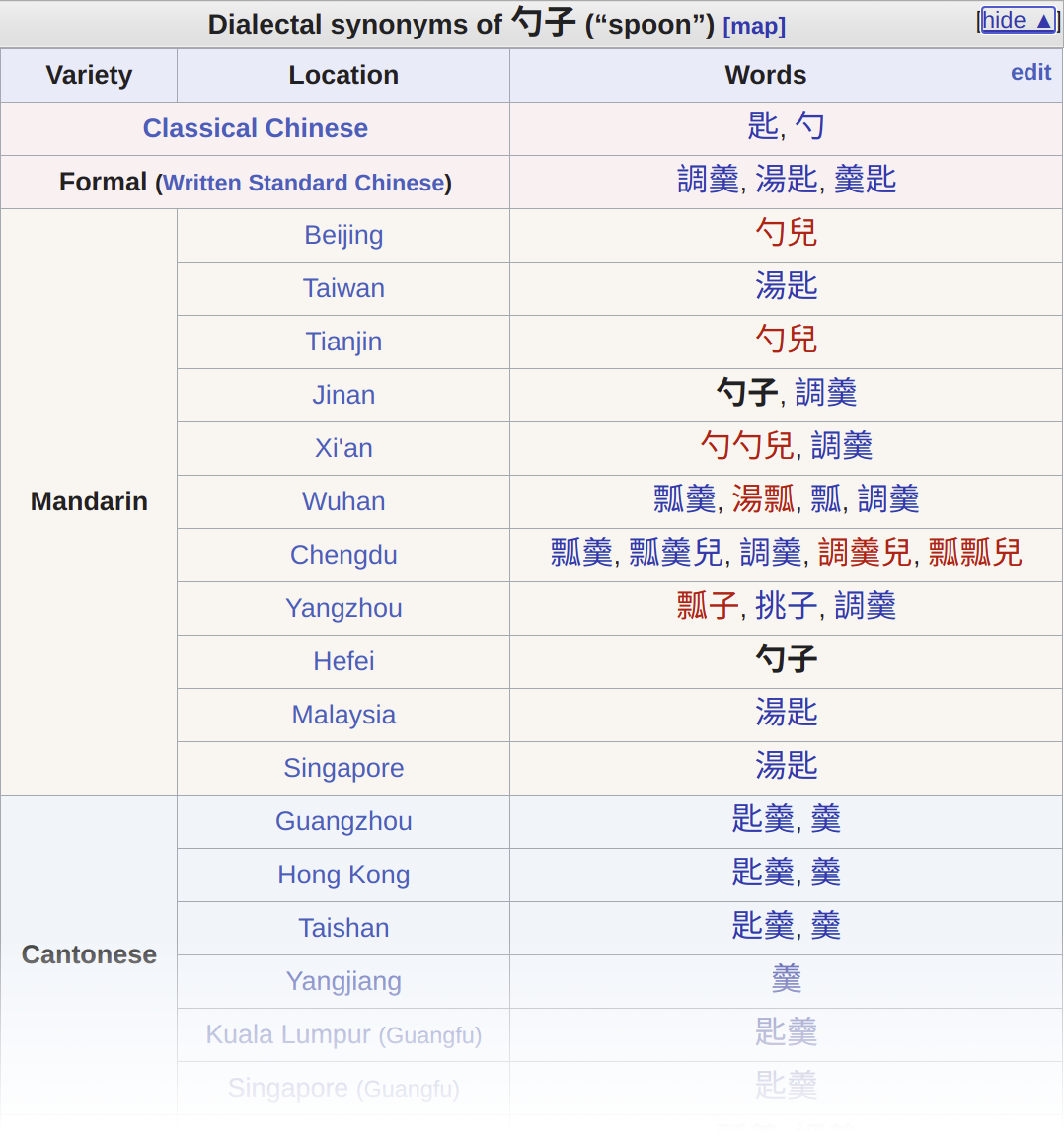
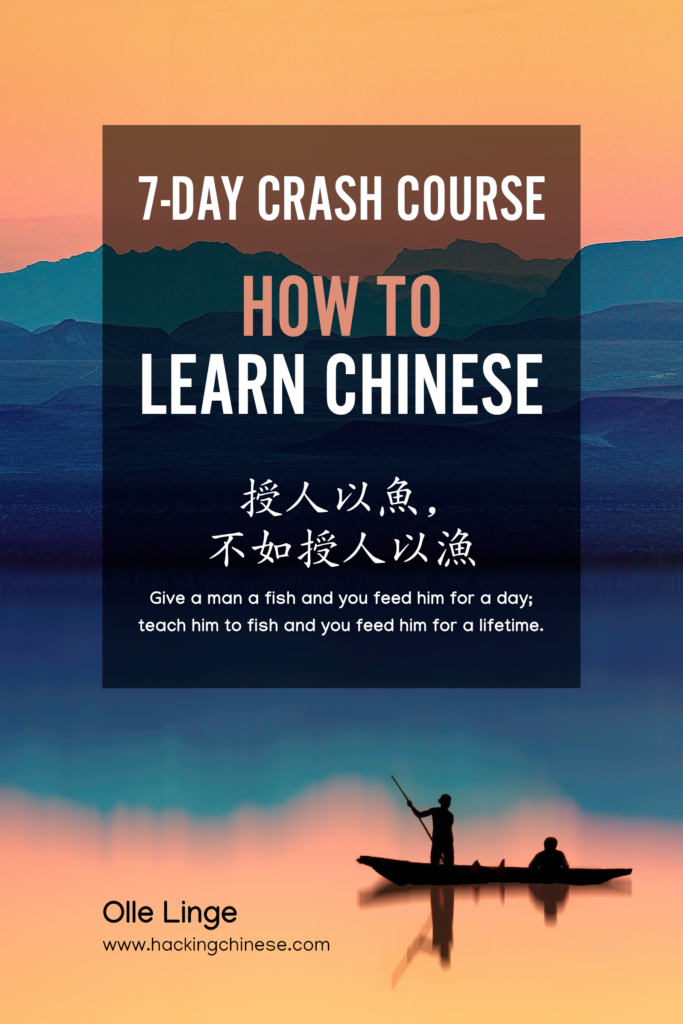
2 comments
There is also 百度百科,the mainland Chinese online encyclopedia similar to Wikipedia.
Yes, but it doesn’t offer articles in several languages in parallel, so it can’t be used in the way I describe in this article, right? Yes, it’s still a great resource for reading and learning in general, but the main reason I bring up Wikipeida here is that you can use it for translation of tricky stuff most dictionaries don’t cover!