
Logging your language learning not only allows you to verify that you’re doing the right things, it also makes learning more visible and helps maintain motivation. If you have an accurate record of how much time you spend on various activities, you can set better goals and get help more easily if you feel you aren’t making much progress. By sharing your progress with others, you make yourself accountable and makes learning more social. We talked about this in more detail in the first article in this series:
Chinese language logging, part 1: Why and how to track your progress
For language logging to be effective, you need to categorise your activities. While all learning is helpful in some way, simply knowing how much time you spend in total is not very useful.
One common way of categorising learning activities is through the four skills: listening, speaking, reading and writing, with the optional extra category for vocabulary, which is particularly interesting for Chinese.
When planning your learning, the four strands is another useful approach, trying to balance meaning-focused input, meaning-focused output, language-focused learning and fluency development. Balancing your Chinese learning was the focus of the second article in this series:
Chinese language logging, part 2: A healthy, balanced diet of Mandarin
This brings us up to this article, in which we will look at tools and resources for language logging. I’ve probably spent a little bit too much time trying out and fiddling with different ways of keeping track of my learning, which is not good when it takes time away from learning itself, but which comes in handy when writing articles like this one.
Tune in to the Hacking Chinese Podcast to listen to the related episode:
Available on Apple Podcasts, Google Podcast, Overcast, Spotify and many other platforms!
We will look at a range of tools and resources here, but I will only recommend those that I have tried myself. I will mention alternatives I’ve found by looking around online to give you more options, but I would also like to ask you, dear reader, to help broaden the scope further. What tools and resources have you used to track your language learning? What did you think about them? Please leave a comment below!
Chinese language logging, part 3: Tools and resources for keeping track of your learning
Before we start looking at tools and resources, it’s worth going through what we might want to log. We already discussed this in previous articles, but recap briefly. We want to be able to:
- Record how much time we spend
- Tag or categorise the time we spend
- The four skills
- The four strands
- Possibly a mix of both
- Add notes, comments or other extra information
- Visualise the time we spend
- Share our logs with others
Not all of these will be equally relevant for all learners and not all of these matter for all tools and resources. In fact, more features and more options are not always better. For example, even if there was a solution that did all of the above well, it would probably be too complex for most people.
In this article, I will provide recommendations for all kinds of situations and learners! Here’s an overview of the tools and resources we will look at:
- Analogue tools (notebooks, calendars and whiteboards)
- Time trackers (such as Toggl)
- Productivity software (such as Notion)
- Spreadsheets (such as Google Sheets)
- Social platforms (social media, blogs, etc.)
- Habit builders (such as Habitica)
Tools and resources for language logging: Analogue tools
Let’s start in the simple end of the spectrum with analogue tools such as notebooks, calendars and whiteboards. These have the advantage of being easy to use and, at least for some people, feeling more real. For some reason, I think it’s more satisfactory to tick a box or mark something as completed when done with a pen, rather than just tapping a screen or clicking a mouse.
An obvious drawback is that you can lug a big whiteboard around and if you forget or lose your notebook, there’s little you can do about it. Let’s see how analogue tools meet our demands:
- Record how much time we spend – Check! This is not hard to do and even adding up time spent over a week is not too tricky in a calendar or notebook. A whiteboard has the obvious drawback that you can’t really keep what you write on it for long, so it’s probably better for temporary logging and task management which you don’t feel the need to keep.
- Tag or categorise the time we spend – Not really. While it’s of course possible to tag and categorise manually, this would become very time-consuming fast. To see how much time you spend on each type of activity, you need to add lots of numbers, which is already annoying even if you stick to tracking only total time spent. If an activity can belong to more than one category, counting becomes a nightmare.
- Add notes, comments or other extra information – This is where notebooks and calendars excel; you can write whatever you want! If you have a calendar with some space to write for each day, it’s easy to write a few comments, what you studied, how it went and if you reached a goal or had a particularly important insight. Questions and problems can be written in a notebook as they aren’t time-sensitive.
- Visualise the time we spend, possible in relation to goals – Not really, because while you can get some idea of how you’re doing overall by flipping through a calendar or colouring dates in different ways depending on how much you studied, it’s hard to do anything fancy with the data. No transformations, no graphs, no automatic colouring.
- Share our logs with others – This doesn’t work either, unless you scan and share your notebook, which feels a bit stupid, to be honest. A whiteboard can provide a sense of accountability if other people can see it. Enlist the help of family members to hold you accountable!
In general, analogue tools have the advantage of being very simple and practical. If you don’t like relying on digital tools too much or just don’t want to spend that much time on logging itself, keeping a simple log on good old paper might be the best solution for you, just don’t expect to do any analytics on the data without having to first digitise it.
But what if you do want to analyse your learning and want to have fancy graphs? Then a time tracker might be the right choice for you!
Tools and resources for language logging: Time trackers
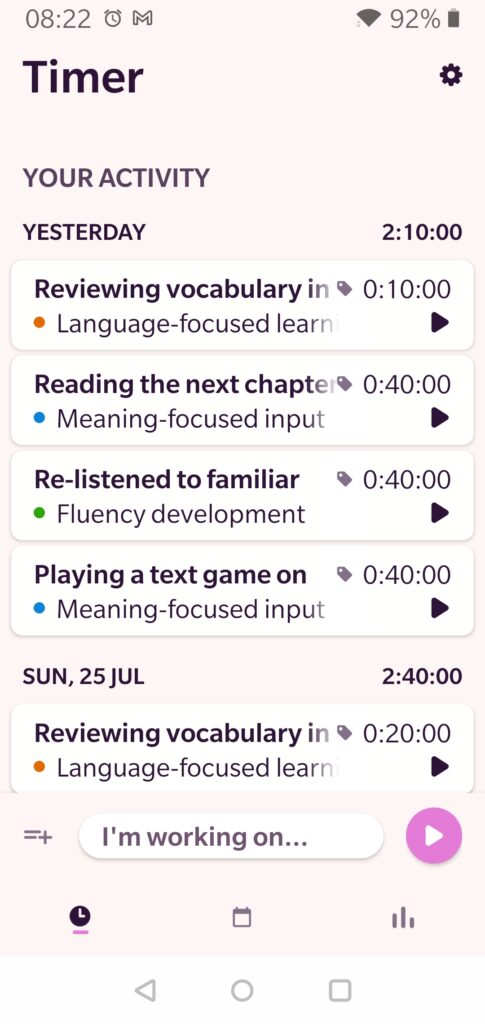 Time trackers are programs that log how much time you spend on various activities. Many of them are aimed at freelancers or teams to keep track of how much time they spend on different tasks and projects.
Time trackers are programs that log how much time you spend on various activities. Many of them are aimed at freelancers or teams to keep track of how much time they spend on different tasks and projects.
This business model has some upsides for us language learners, because many of these programs are completely free for individuals. Tracking what tasks and projects a worker spends time on is very close to tracking what learning activities we engage in, so time trackers are good candidates for easy-to-use, yet very helpful tools for language logging.
Most of these programs easily provide everything we need, so it doesn’t feel meaningful to go through the list of requirements again.
Instead, let’s have a look at an example. I have used Toggl on and off (I’m sure that’s not a pun they intended) for several years, both for tracking my own work time and for language logging purposes. Toggl can be used both in a web browser and as an app.
Keep the app/tap open and start the timer when you start learning, or log your activity retrospectively (although if you do so, it needs to be soon or you’ll forget or misjudge how much time you spent). Tag activities and sort them into projects.
Here’s what a week of studying might look like in Toggl:
You can also generate fancy reports:
In summary, Toggl is easy enough to use that I actually use it, but has enough features that when I want to do something with the data, I can do that. And if I can’t, it’s always possible to export the data and do whatever I want with it elsewhere!
Alternatives to Toggl: Clockify, TMetric, Myhours, TrackingTime, ATracker (suggested by 俊伟 in the comments). Do you know of a better alternative? Leave a comment below!
But what if you think these trackers are neat, but too limited? They do one thing and do it well, but time is not the only thing we want to keep track of and manage! Enter: Productivity software.
Tools and resources for language logging: Productivity software
While time trackers are straightforward both in purpose and usage, this can’t be said of productivity software. These are programs that are meant to improve productivity, which is a bigger and vaguer task than simply keeping track of how you spend your time.
Thus, while Toggle takes five minutes to get started with, understanding the services in the productivity software category can take many hours. Indeed, it can takes weeks of use to even evaluate if a particular solution does what you want it to do!
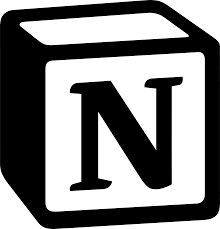 My current favourite in this category is Notion. I use it to keep track of everything related to work, including task management, project descriptions, drafts of podcast episodes, to-do lists, embryos and drafts of future articles and much more.
My current favourite in this category is Notion. I use it to keep track of everything related to work, including task management, project descriptions, drafts of podcast episodes, to-do lists, embryos and drafts of future articles and much more.
Notion is an incredibly powerful tool that can be used for a wide variety of situations and needs, which is both its strength and weakness. It’s clearly a strength because you can do almost anything you want, but it’s also a weakness, because all those features and flexibility makes it harder to learn.
However, while I use Notion every day, I have never used it for language logging. If I started learning a new language today, I probably would use Notion, but since I haven’t spent serious time studying languages for many years, I think it’s better if I defer to people who actually use it for this purpose.
Here’s an an excellent video from Kris Broholm from Actual Fluency (check out his podcast episode with me here if you haven’t already):
And here is another one with a broader scope from Lindie Botes:
In summary, Notion is really good for lots of things and if you’re looking for a good way to manage almost everything you do, this is the best solution I know of. It meets all the requirements listed at the beginning of this article.
However, if you only want to keep track of how much you spend on the four skills or the four strands, using Notion is massive overkill, so sticking with a simple time tracker makes more sense!
Alternatives to Notion: It’s a bit hard to compare Notion with other services. On the one hand, we have project management tools that are obviously out of scope for this article, and on the other hand, we have simple note-taking apps like Evernote, which seem a little bit too basic for this category.
If I were to mention two services I have used for managing my own learning, it would be Trello and Asana, but in my opinion, Notion beats the former easily and the only reason to use Asana would be if task management is your main focus, which is not what this article is about.
Have you tried any of these for language logging? Leave a comment below!
Tools and resources for language logging: Spreadsheets
The tool I’ve used by far the most to track anything is the humble spreadsheet. I love spreadsheets!
Once you learn how the software works, whipping up a comprehensive and individually tailored spreadsheet for language logging can be done in no time. It took me maybe 30 minutes to make this spreadsheet, not including the time it took to write down the learning activities themselves:
This allows you to easily note how much you study, what skill you practised, which strand that belongs to and at the bottom, you it then automatically spits out totals as well as nice distribution pie charts.
If you want to play around with it, you can view the spreadsheet here, just make a copy of it and do what you want with it. If you do, note that there are some hidden columns that I use to quickly sum time spent based on skills and strands, so if you add rows, make sure to copy an existing row to get all the formulas right.
If you actually use this for long-term logging, monthly or quarterly reports would be a nice addition. If anyone ends up expanding on this sheet, feel free to contact me and I’ll consider adding your improved version here as well!
The reason I like spreadsheets is that they are super clean, easy to customise and are very hard to beat when it comes to analysis. Spreadsheets can be made to do exactly what you want them to, nothing more, nothing less. All other programs require you to first export your data before you can play around with it, but if you use a spreadsheet, you already have the data in an easily manipulable format!
Of course, while I personally believe that basic spreadsheet skills are so useful it ought to be mandatory in school (it actually was when I grew up), I understand that not everybody loves them. That’s okay! Maybe you’re the social type? Read on!
Tools and resources for language logging: Social platforms
One of the reasons we want to use certain tools for language logging is that it makes progress visible, not only to us, but to others. If this is your main concern, consider using a platform that is in it’s very nature social. Of course, you can share your reports from Toggl or make your progress tracker in Notion public, but that’s still a far cry from social media, where sharing and interaction with others are front and centre.
On Instagram and Twitter, lots of learners, usually of the more serious kind, share their language learning journeys with anyone who cares to follow them.
I’ve never really felt the need to be that public with my own learning, but I have shared progress on social media occasionally when it comes to learning challenges and have found it very useful. For example, I run monthly events on Hacking Chinese Challenges, where learners are encouraged to improve through daily practice and friendly competition.
This can be combined with social media, of course! For example, in a vocabulary challenge, I committed to clearing my Skritter queue to zero over the course of three weeks. I recorded a video with Jacob Gill before the launch of the challenge and committed to daily progress updates on Twitter. We also recorded a follow-up video after the challenge (spoilers: the challenge went well and I cleared by queue with time to spare). You can watch both videos here:
Hacking Chinese Challenges also has some built-in social features, tracks your progress for the duration of the challenge and so on, which qualifies it as tool for language logging, albeit a limited one!
It is, in fact, the only tool I consistently use these days. I can’t really be bothered to note down everything I do, but I find it very useful to be able to focus on only one aspect of learning Chinese at a time and track only that.
But what if you don’t care so much about having a complete picture of your learning, but still want to make sure you form good habits? Then maybe a habit builder is the right thing for you!
Tools and resources for language logging: Habit builders
Another type of tool that can be useful for language learners is habit builders, because as James Clear put it in a nice tweet:
Habits are the compound interest of self-improvement. They don’t seem like much on any given day, but over the months and years their effects can accumulate to an incredible degree. pic.twitter.com/izLkIyGHDg
— James Clear (@JamesClear) November 5, 2018
I’ve written about habit hacking for language learners before, but here I would like to draw your attention to the fact that any habit-building tool features progress tracking of some kind, which is what this article is about. Some of them of course have tons of other features that you may or may not want, but that’s up for you to decide.
I would like to recommend two tools. None of these are for the average reader, but they might be perfect for some of you:
- Habitica – Previously known as Habit RPG, which actually tells you more what it’s about, this service gamifies habit formation to such an extent that most people will wonder if it’s actually a game or not. For some people, this might be just the right thing! Set up habits, maintain them, earn rewards and level up. In comparison with ordinary games, levelling up here is for real and you levels don’t disappear when you switch to another game.
- Habitify – A much cleaner and to-the-point habit tracker with the goal of helping you form the habits you need to succeed in the long run. Naturally, the app is not designed specifically for language learning, but if you find it hard to fit in vocabulary reviewing every day or read fifteen minutes before going to bed, this is for you!
Need more guidance?
 The focus here has been mostly on tools and resource you can use to log your progress, not on how you choose which goals to set and what areas to focus on. We did cover that briefly in the previous article, but I also want to point to my beginner course, which contains essential information about how to learn Mandarin successfully, including a guide for how to build your own learning routine. You can learn more about the course here:
The focus here has been mostly on tools and resource you can use to log your progress, not on how you choose which goals to set and what areas to focus on. We did cover that briefly in the previous article, but I also want to point to my beginner course, which contains essential information about how to learn Mandarin successfully, including a guide for how to build your own learning routine. You can learn more about the course here:
Unlocking Chinese: The ultimate course for beginners
Structuring individual study plans and helping you stay on track with your learning is also part of what I offer as a coaching service. If you’re interested in something like this, please contact me at editor@hackingchinesec.om.
Your language logging experience
This article ended up being about twice as long as I originally intended, and yet I have only scratched on the surface of the available tools and resources. Like I said in the introduction, I haven’t tried or don’t even know about most of the tools and resources out there that could be used for language logging.
This is where you come in! If you’ve come this far in this series, here are some questions for you:
- Do you log your language learning? How?
- What tools have you tried? What did you think about them?
- What do you think is currently lacking in your own setup?
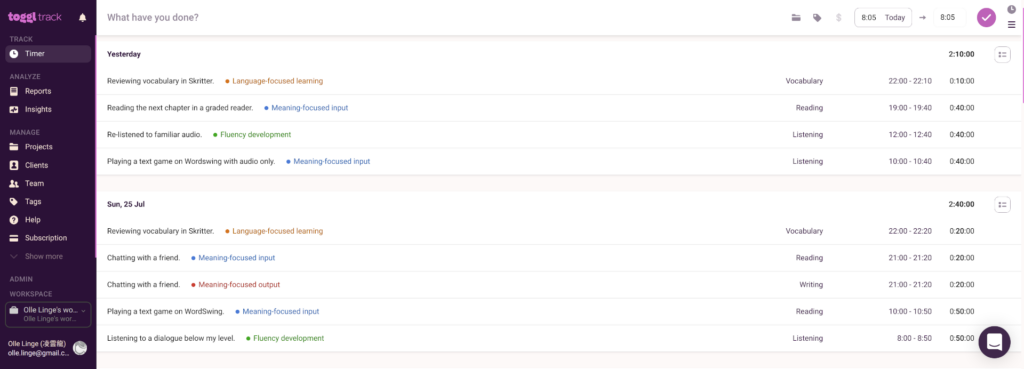
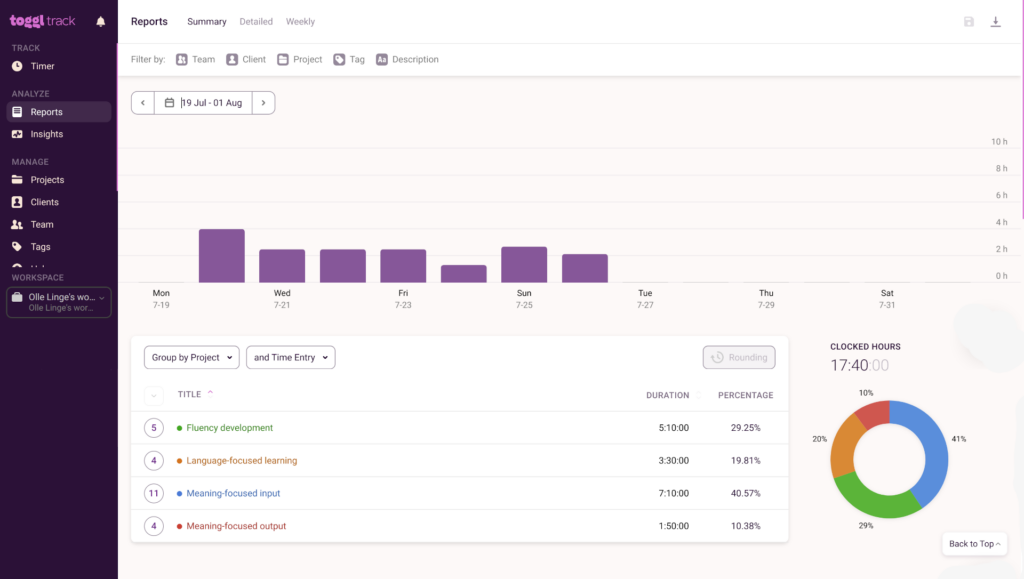
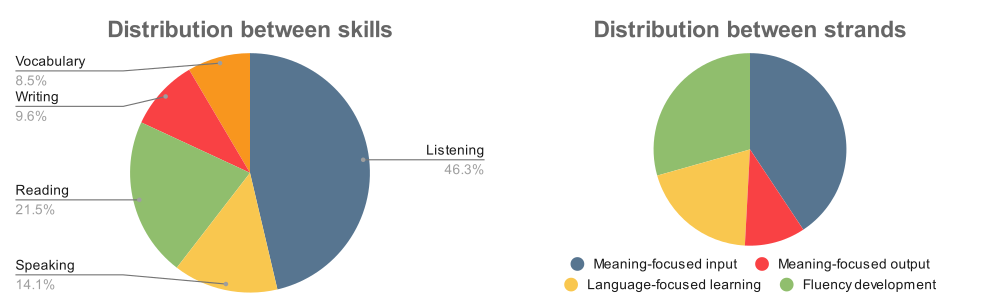
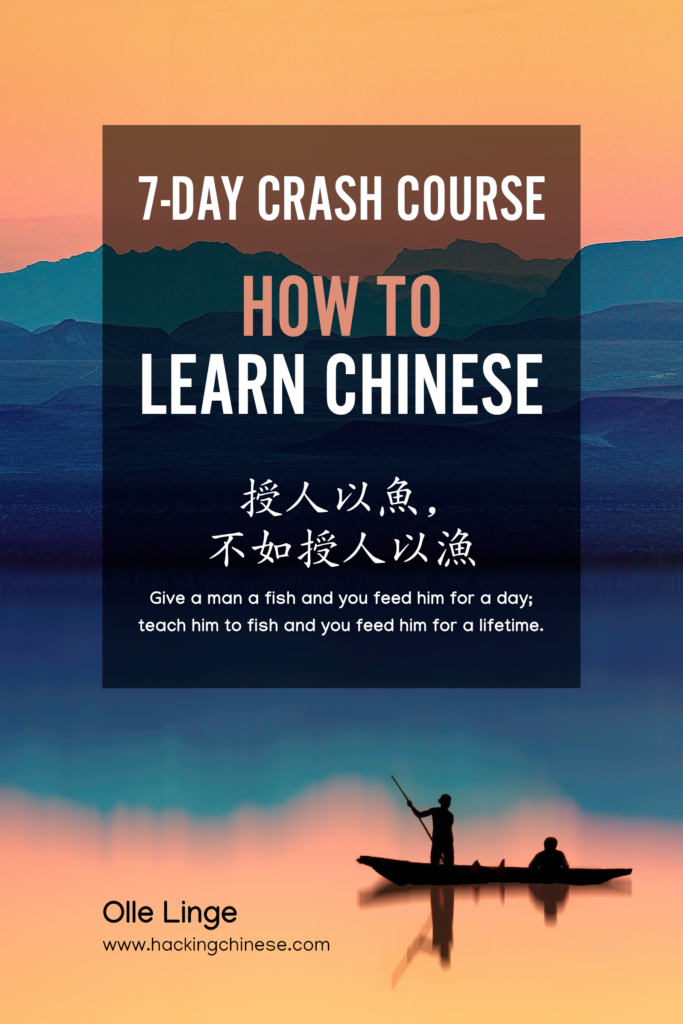
8 comments
You can use your android built in Digital wellbeing function, that tracks every minute you use every app, or browsing separate website. If you use separate apps for Chinese reading, listening, etc… It will count the time spent automatically.
I never considered that, pretty cool! But then if you want to merge that with non-digital data, I assume the process is so arduous that it’s not really feasible, right? You’d have to export it to some other program that allows for more flexibility? But still cool, and could be reasonable easy hooked up to some wider-scope system as well!
It’s ideal for me since you can check for 14 days backwards, so copying to a spreadsheet is easy every few days.
I use, TCB and DuShu for reading, separate YouTube app and separate audio app for listening, Zoom and Italki (Skype) for speaking, Anki for words. That’s all I don’t have any offline Chinese learning methods, I’m a bit nerd!;)
PS.: Another unicycle rider here!;)
Oh, okay, that sounds convenient enough that it might be worthwhile! Some apps really make it difficult (probably on purpose), so that copy/pasting works is great. When it comes to unicycling, I haven’t been doing it a lot recently. I have a a Qu-ax Cross 29″, but I don’t like it for city rides, so I keep it at my parents’ place, which means I almost never use it. I bought a Nimbus MUni 24″ a couple of years ago, which is much more suitable for the terrain around here (a weird combo of either flat city streets with lots of things going on on and somewhat rugged terrain in a nature reserve nearby). What are you riding?
I have a Qu-ax 24″. Nowadays it’s at our family holiday house. To tell the truth I wasn’t riding for around 3 years now (OMG… time flies), because we was planning a baby, and didn’t wanted any… complications.;) But since the baby is here already, I am planning to get it out during my holiday in August. I have to get into shape again, to be the coolest father on the block!
Sounds great! Depending on where you live, and if the unicycle isn’t enough, speaking Chinese while riding can help you become the weirdest person in the neighbourhood. 🙂 Speaking from personal experience here!
Great article and thanks for sharing the spreadsheet! As for time trackers, I recently started using “ATracker” (which is available for iOS and Android) to track time across various aspects of my life. For language logging I use 5 different tasks, one for each of the skills and I really like the reports that I can get with the app.
Sounds great! I’ve added it as an alternative to Toggle in the article itself, thanks for sharing!