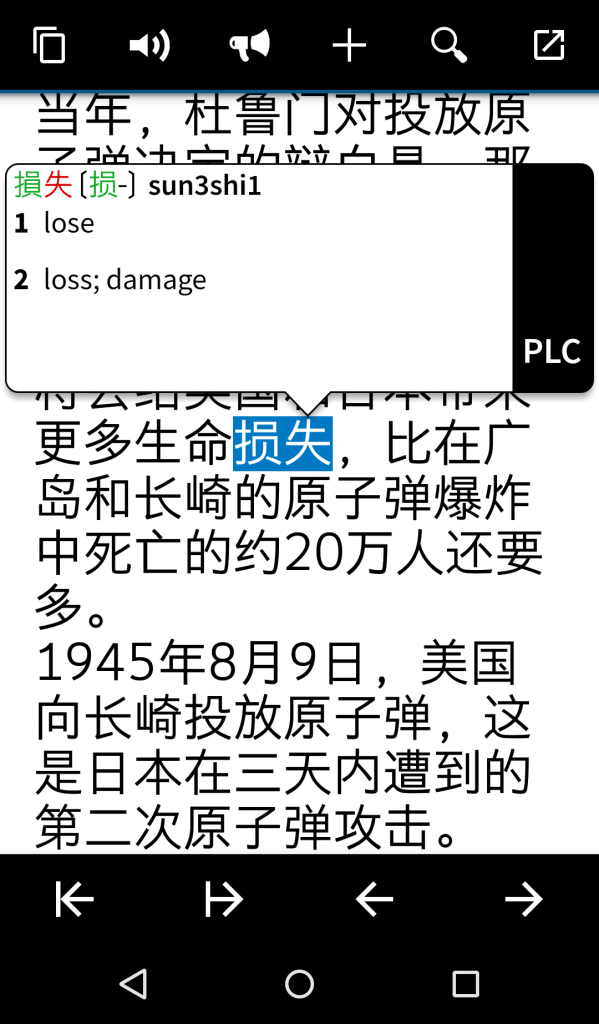 Learning to read Chinese comes with several problems, many of them unique. First, if you read something before the age of electronic dictionaries, you had to painstakingly look up each word manually in a paper dictionary.
Learning to read Chinese comes with several problems, many of them unique. First, if you read something before the age of electronic dictionaries, you had to painstakingly look up each word manually in a paper dictionary.
This meant that you spent more time leafing through the dictionary than you did reading.
This problem has mostly been solved, even though many students still don’t use the tools available.
Second, reading your first book or even longer text in Chinese can be very daunting because you’re faced with a wall of Chinese characters. You have to be very brave indeed not to flinch.
It’s also discouraging to read if it takes fifteen minutes to finish a page and progress through the text is agonisingly slow.
Third, reading ability is harder to improve than listening ability because it requires time of much higher quality; you can combine listening with almost anything, but let’s agree that it’s a bad idea to read while you drive, at least before driverless cars become the norm.
Why you should read Chinese on your phone
The main purpose of this article is to convince you that you should try reading Chinese on your phone if you haven’t already. If you have, you should probably do it more. This means using a dictionary app with a document reader, such as Pleco. This has changed the way I read Chinese and every time I suggest it to students, they wonder why they hadn’t tried that before.
Reading on your phone with a pop-up dictionary is an excellent idea because it solves the three problems I brought up in the introduction:
- Reading on your phone means that you can access definitions and pronunciation instantaneously by just tapping the screen. This means that you can make sense of texts that would take you hours to go through without this support. Learn only those words that recur often.
- Even though mobile phone screens have increased in size a lot in recent years, they are still very small compared to computer screens and book pages. This means that you break down the wall of Chinese characters to manageable blocks. Since you can also adjust the size, you can fit perhaps 50 characters onto each “page”, rather than 500. This makes a big difference!
- Most people have their phone with them everywhere they go, so if you have suitable Chinese text to read stored on yours, you can read wherever you are, whenever you have a few minutes to spare. If your friend calls and says she’ll be 20 minutes late, you might not have a book with you, but you do have your phone.
Apart from this, reading on your phone comes with an additional advantage. Reading newspapers, novels and other printed media can sometimes be difficult because the characters are too small.
This is fine for literate native speakers who have learnt to recognise them even though it might not be possible to distinguish all individual strokes, but it’s harder for second language learners. It’s even harder if your eyesight, like mine, isn’t good.
What you should read on your phone
You can read anything you like on your phone. Because of the above-mentioned advantages, I actually read more Chinese on my phone than I do in books nowadays, it’s just too convenient.
If I read in a normal book, I just can’t be bothered to look up words, but if I read on my phone, the effort required to look something up is negligible. I’ve read several novels this way, along with a large number of articles and other texts.
The free version of Pleco contains a Clip Reader, which allows you to read whatever you have on the phones clipboard with pop-up access to the dictionary. This is enough for reading shorter texts like articles and blogs.
There is also a paid feature called File Reader that allows you to read text files. This is necessary if you read longer texts such as novels, since it also includes a bookmark feature.
Phone vs. computer
Many of the advantages I have mentioned here also apply to reading on your computer with a pop-up dictionary.
However, there are certain advantages to reading on your phone that don’t apply to a computer. A computer screen is much bigger, which usually means more text. It’s also less convenient to lug around even a laptop computer.
This, having read with a pop-up dictionary on your computer doesn’t count, I want you to try reading on your phone. Then tell me about your experience in the comments!
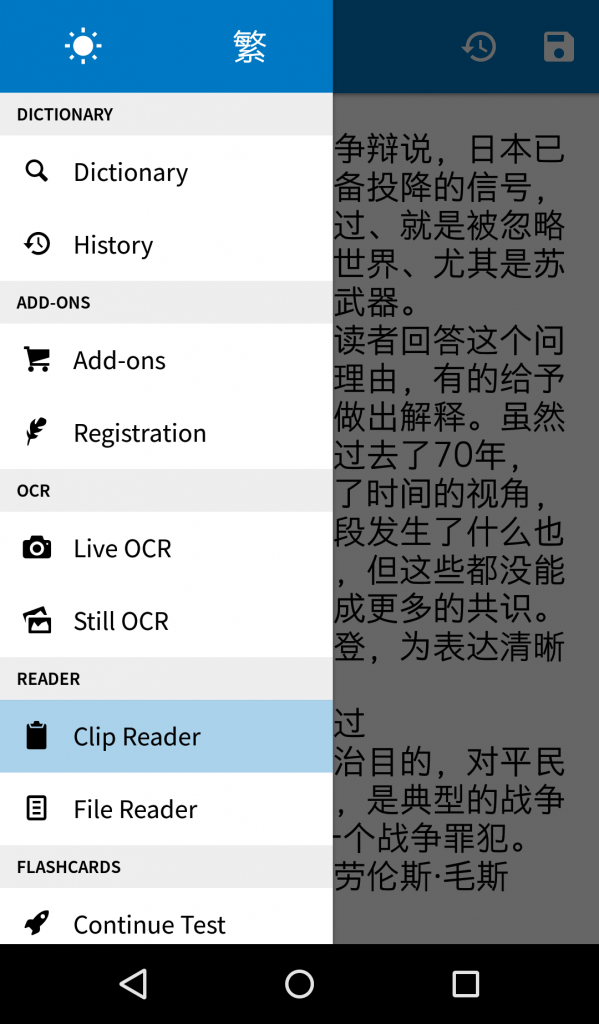
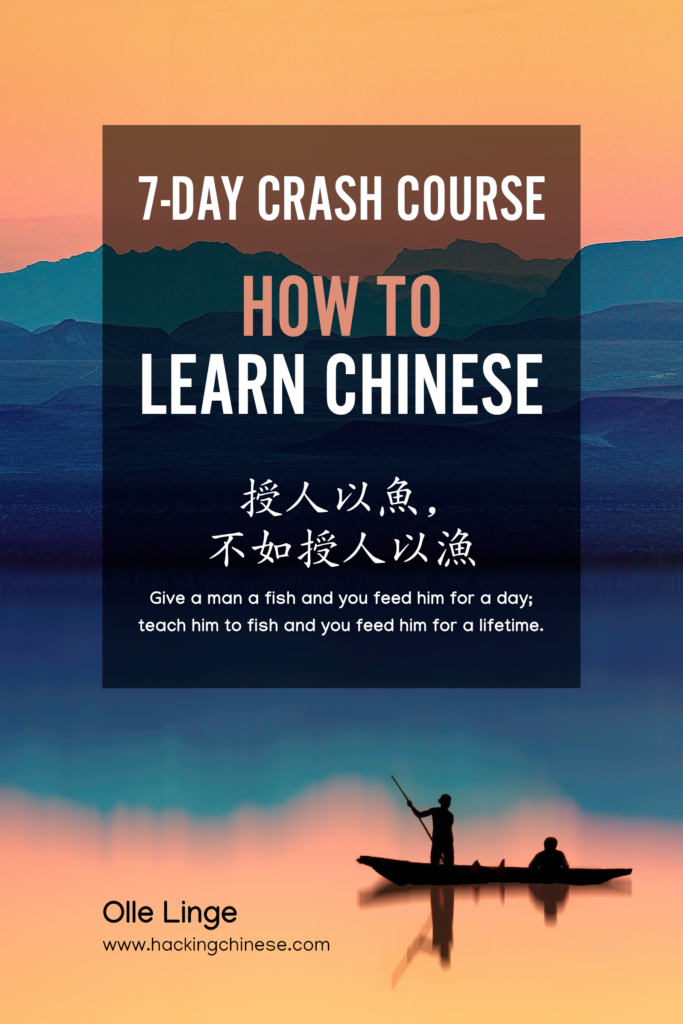
3 comments
Our Hanping Chinese Popup app (the first of its kind!) for Android allows you to look up words in any app (while you are using it) without having to do any cumbersome copy-to-clipboard or screenshots. One advantage here is that you don’t have to leave your, for example, messaging app in order to look something up.
There’s a demo video on the Google Play Store listing page:
https://play.google.com/store/apps/details?id=com.embermitre.hanping.app.popup
Your link “a pop up dictionary” is broken
I’ve fixed the link; thanks for letting me know!